Tools for Switching from Windows to Mac Development [Updated]
02 May, 2013
Walkthrough of tools that helped me make a painless transition to OSX after years of being a devoted windows developer.
So I just got my first Mac computer (its a Macbook pro w/Retina) I’ve always dreaded switching because I thought it would cause too much downtime and behavior training to get to a point where I could be productive again. But I’m actually surprised at how fast I was able to make the switch.
I couldn’t afford one as a broke college student (BCS) but now that I have a real J.O.B I figured it was finally time to make the switch.
I must admit that I am feeling a bit nostalgic about abandoning my PC the way I did; feels like I just dumped a girl I had been dating (putting up with) for over 15 years. But times have changed.
No more waiting around for buggy Windows ports of awesome tools like Yeoman, while the other side has all the fun. No more Cygwin… I finally have the native Unix environment.
Up and coding in no time
First thing I wanted to do was get my local development environment up and running fast so that I could get back to work as quick as possible, BUT I didn’t want to install a clunky MAMP app with a bunch of plugins and features that I don’t care for – I wanted just the essentials: Apache, PHP and MySQL – that’s all.
Luckily I was able to find this step-by-step tutorial written specifically for Mountain Lion that showed me how to do just that. The steps are straightforward and in no time I had a clean, fast and efficient MAMP environment.
The “Essentials Toolkit”
Once that was up and running I of course had to install what I call the “Essentials Toolkit” – The tools I’m useless without.
Here’s a list of the 10 most basic apps (n things) I needed to get going:
Sublime Text
There’s a very obvious reason why this is #1 on my list. My editor is everything to me; It’s where I spend 100% of the time left over from goofing off on hackernews, facebook, twitter, instagram and all the other ultra addictive apps people like us have made in the past decade. So needless to say I care about this a lot. So to get going I just installed it, added the package manager, and created a symlink alias for terminal access. That’s it!
iTerm2
I don’t quite know yet why this terminal replacement is better than the one that comes pre-installed with OSX, but this is what the great Jeffrey Way uses, so ya, call me Mr. Bandwagon. I also added the tomorrowNight color scheme for some eye candy.
Oh-my-zsh:
Think of this as your terminal on steroids. Oh-my-gosh… what a time saver. It’s a must have for me, especially because no matter what I tried I never could get this working right on windows.
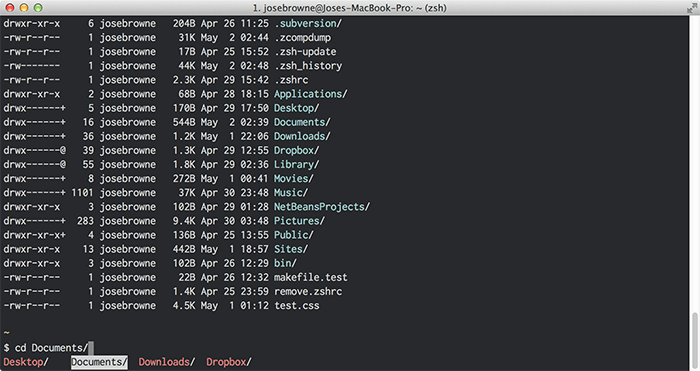
Virtualhost.sh
Very nifty little shell script for managing your virtual hosts from the terminal. It’s simple, free and just works. So i'm glad found this.
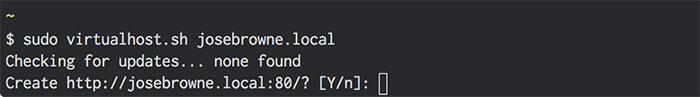
Homebrew
The self-proclaimed “missing package manager” on OSXs. Who reads “Installation instructions” anymore? Besides, of course, the instruction to install Homebrew. Nowadays it’s all about the “$ brew install awesome”.
Sequel Pro
This is my replacement to both PhpMyAdmin and Workbench. Beautiful interface, free and most importantly, it just works the way I expected it to! Moving my database schemas and data was just painless. I couldn’t believe it was free.
Xcode
I honestly didn’t want to install this huge apple tool, but as it turns out it comes bundled with some stuff that I needed (like svn). So after I rebelled for 147 seconds I just went ahead and got it over with.
Divvy
I missed being able to quickly move windows around using “WindowsKey + left/right” keyboard shortcuts on Windows so this filled that void for me on OSX. Just installed it and created a few shortcuts to replicate the same windows experience.
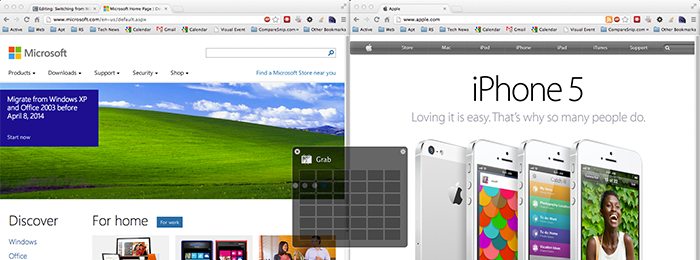
Google Chrome
Dev tools…Need I say more?
Cornerstone
I’m a Git user, but at work we use SVN so this is what I used to replace TortoiseSvn. Love it so far. I’m definitely going to buy this after the trial. (I also tried Versions, but couldn’t get it working right with my Shallow Checkouts).
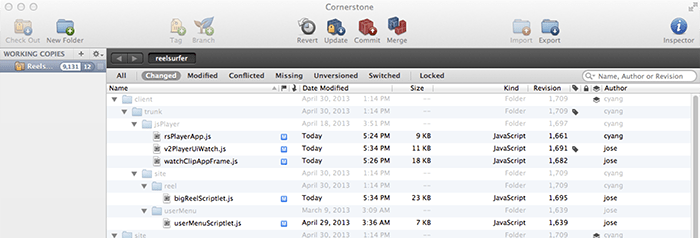
That's all.
So what do I think about OSX? I’m definitely not going back. The only thing I do NOT like is how Mountain Lion handles full screen apps on multiple screens (it’s horrible) and apparently I’m not the only one who thinks this. But this is a minor glitch considering how intuitive everything is.
Did I miss something? Is there anything you think I should checkout?
Let me know in the comments. Cheers!
Updates:
Some more apps i'm using thanks to everyone who commented here and on HN:
- Dash - All the docs you use in one place. #awesome
- Transmit - best ftp client i've ever seen
- Moom - Much better window management (replace divvy with this).. i also tried Shiftit, but Moom won this battle.
- Sourcetree - An awesome git GUI + it's free.. GitX is also pretty good (your pick).
- Alfred - A more powerful SpotLight alternative
- Fluid - Turn web apps into native mac apps. Gmail is now a native app that i can launch from my dock!
- Fantastical - Honestly the best looking calendar app i've seen to date.
- Go2Shell - Launch terminal from finder with the current location already set! #timeSaver
- Vagrant - Portabal dev enviroment that runs on a headles vm (no ui)
I'll try keep updating this as i find more awesome tools.. again if you think there's something i should checkout or add to this list just leave a comment.

Reach me @JoseBrowneX

